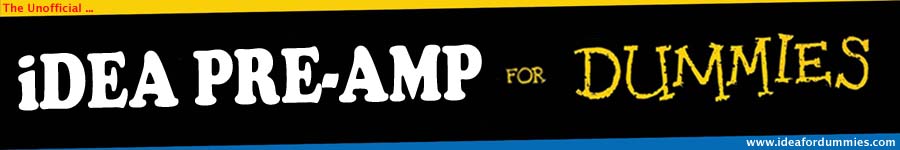Recording Modes :
There are three recording inputs to the iDEA pre-amp record section.
1. Guitar - records the live guitar including its current EQ setting (what you play is what you record)
2. Mic - a small dynamic microphone is built into the face of the iDEA pre-amp which is useful to capture rough vocal tracks
3. Aux - the 1/8 inch jack auxiliary input (see optional installation) can be used to feed a line level input into the iDEA pre-amp recording
When entering RECORD mode you have the choice of two different input configurations:
 is used to record live guitar and microphone input. is used to record live guitar and microphone input.  is used to record live guitar and auxiliary input. is used to record live guitar and auxiliary input.
During recording,  or or  will be shown in the upper left corner of the display to indicate which recording mode is active. will be shown in the upper left corner of the display to indicate which recording mode is active.
To record ONLY guitar, simply choose  with nothing connected to the auxiliary input. with nothing connected to the auxiliary input.
From the  menu, choose menu, choose  . Using the + and - movements of the joystick you can slow (or increase) the tempo in increments of 10%. The maximum tempo is 100%, in other words, exactly as recorded. Once you have scrolled to the desired tempo adjustment either move the joystick to the right to accept, or press in to click. The selected tempo adjustment is displayed on the screen during playback (see right) and applies to all selections played until it is reset to 100%. To reset follow the same procedure and choose 100% as the tempo. . Using the + and - movements of the joystick you can slow (or increase) the tempo in increments of 10%. The maximum tempo is 100%, in other words, exactly as recorded. Once you have scrolled to the desired tempo adjustment either move the joystick to the right to accept, or press in to click. The selected tempo adjustment is displayed on the screen during playback (see right) and applies to all selections played until it is reset to 100%. To reset follow the same procedure and choose 100% as the tempo.
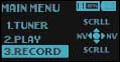  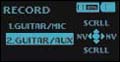    
|