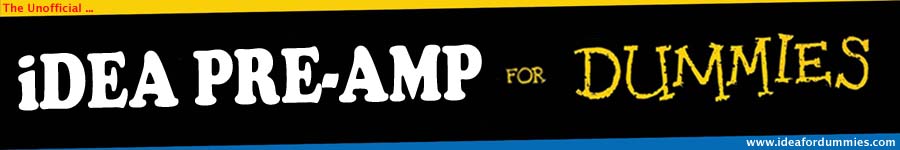The fourth menu selection from the  is the ADVANCED menu and this is where you will find the (duh) advanced options of the iDEA pre-amp. Choose is the ADVANCED menu and this is where you will find the (duh) advanced options of the iDEA pre-amp. Choose  and you will have access to File Delete, Audio Quality, LED Display Timer, Format Memory, Language, Memory Status and Reset Defaults. and you will have access to File Delete, Audio Quality, LED Display Timer, Format Memory, Language, Memory Status and Reset Defaults.
|
|
File Delete :
From the  menu select menu select  and navigate to the folder and file which you choose to delete. The delete is permanent and you be asked to confirm yes or no. You can also delete files via USB from your PC/Mac. See details HERE. and navigate to the folder and file which you choose to delete. The delete is permanent and you be asked to confirm yes or no. You can also delete files via USB from your PC/Mac. See details HERE.
    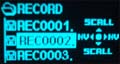  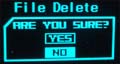
|
Audio Quality :
From the  menu select menu select  to set the record audio quality. You can choose between GOOD QUALITY and BEST QUALITY modes. For most applications the STANDARD setting will be sufficient. Choosing HIGH QUALITY will increase the recorded file size and consume more memory space. to set the record audio quality. You can choose between GOOD QUALITY and BEST QUALITY modes. For most applications the STANDARD setting will be sufficient. Choosing HIGH QUALITY will increase the recorded file size and consume more memory space.
Approximate recording time in STANDARD mode is 2 hours.
Approximate recording time in HIGH QUALITY mode is 1 hour 20 minutes.
|
|
LCD Display Timer :
The LCD display can be programmed to blank out after periods of time if no controls have been touched on the pre-amp, much like a computer "screensaver". From the  menu select menu select  and you can set the timer for 5, 10, 15 or 20 seconds or you can set it to be always on. Allowing the LCD to blank out during periods of inactivity will extend battery life. and you can set the timer for 5, 10, 15 or 20 seconds or you can set it to be always on. Allowing the LCD to blank out during periods of inactivity will extend battery life.
|
|
Format Memory :
You can erase all folders and files on the iDEA pre-amp and re-format the memory space. From the  menu select menu select  . You will be asked to confirm your selection Yes/No. Proceed with caution, as this action can not be reversed. It may be a good idea before you reformat to transfer your files to your PC/Mac using the USB connection. . You will be asked to confirm your selection Yes/No. Proceed with caution, as this action can not be reversed. It may be a good idea before you reformat to transfer your files to your PC/Mac using the USB connection.
|
Language :
This is a factory setting and not user selectable (except for Vulcan).
|
Memory Status :
From the  menu select menu select  to check the available memory space on the pre-amp. to check the available memory space on the pre-amp. |
|
Reset System Defaults :
Choosing this option will wipe the iDEA pre-amp memory and reset all options to the factory default status, essentially returning the pre-amp to the condition that it was upon first use. From the  menu select menu select  to restore the system defaults. You will be asked to confirm your selection Yes/No and this action is not reversible. to restore the system defaults. You will be asked to confirm your selection Yes/No and this action is not reversible.
|